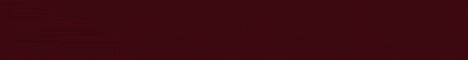Unleash your imagination and creativity in Minecraft Creative Servers. These servers offer a limitless canvas for players to build, create, and express themselves in a sandbox environment. With access to unlimited resources and tools, Creative Servers provide endless opportunities for building, designing, and exploring player-made worlds.
Minecraft Creative Servers
What is the purpose of Creative mode?
Creative mode is all about unleashing your creativity and allowing you to build and design without restrictions. It provides an opportunity to let your imagination run wild, whether you want to construct massive buildings, intricate redstone contraptions, or stunning landscapes. It's a mode where you can bring your grandest ideas to life.
How do I access Creative mode in Minecraft?
To access Creative mode, you need to create a new world or switch an existing world to Creative mode. When creating a new world, select "Creative" as the game mode. If you want to switch an existing world to Creative mode, open the world settings, and change the game mode to Creative. Once in Creative mode, you'll have access to unlimited resources and the ability to fly.
Can I switch between Creative and other game modes?
Yes, you can switch between different game modes at any time. If you want to switch from Creative to another mode like Survival or Adventure, open the in-game menu and navigate to the game mode option. Select the desired game mode, and your world will switch accordingly. Remember that switching game modes may affect your inventory and the state of your world, so it's always a good idea to back up your progress.
Are there any limitations in Creative mode?
While Creative mode provides unlimited resources and the ability to fly, there are still a few limitations to be aware of. You cannot interact with or harvest blocks that are considered unobtainable, such as end portal frames or command blocks. Additionally, some gameplay elements like hunger and health are disabled in Minecraft Creative mode, as the focus is on building and creating rather than survival.
Can I share my creations in Creative mode with others?
Absolutely! One of the joys of Minecraft Creative mode is sharing your creations with the Minecraft community. You can take screenshots or record videos of your builds and share them on social media platforms, Minecraft forums, or dedicated Minecraft communities. Additionally, you can invite friends to visit your Creative world or join multiplayer servers that emphasize creativity and showcase player creations.
Which is the best Minecraft Creative server?
When it comes to finding the best Minecraft Creative server, look no further than our comprehensive Minecraft Creative server list. We have curated a collection of top-ranking servers that offer a thriving creative community, unique building challenges, and opportunities to collaborate with other talented builders. Join one of these servers to showcase your creativity and immerse yourself in a vibrant community of builders.
Creative Tips and Tricks
Plan your builds
Before diving into a large-scale project, it's helpful to plan and sketch out your ideas. Create a blueprint or rough outline of your build, including dimensions, materials, and desired features. This will help you stay organized and focused throughout the building process.
Experiment with different building techniques
Creative mode is the perfect opportunity to experiment with various building techniques and styles. Don't be afraid to try new things, mix different materials, and incorporate unique design elements into your builds. Let your imagination guide you and embrace the freedom to think outside the box.
Collaborate and seek inspiration
Building in Creative mode doesn't have to be a solitary endeavor. Connect with other builders, join building communities, and participate in collaborative projects. Sharing ideas and seeking inspiration from others can elevate your builds and expose you to new techniques and design concepts.
LATEST MINECRAFT CREATIVE VIDEOS
Best Creative Servers
BEDROCK SUPPORTED!
JAVA IP: pms.opblocks.com
BEDROCK IP: bedrock.opblocks.com (Port 19132)
1.8 -> 1.19 are supported!
» Prison
» Skyblock
» Survival SMP
» Pixelmon
Navigate to our website forums at www.extremecraft.net and immerse yourself in the vibrant community. Engage with fellow players, share strategies, and stay updated on the latest developments.
Dive into our extensive array of servers, each offering a unique gameplay experience tailored to suit every preference. Whether you seek the creative freedom of Creative mode, the intense rivalry of Factions, the cooperative spirit of Towny, the thrilling challenges of Prison, the imaginative wonders of Slimefun, the daring adventures of Skyblock and Skygrid, or the raw survival experience, ExtremeCraft.net has something special for everyone.
Join us today and unleash your gaming potential amidst a world of limitless possibilities!
Advancius Network is dedicated to creating quality experiences for everyone!
Come join our welcoming community!
We offer a 100% free rank system designed to reward skill and hard work that is integrated into a wide variety of different game modes, including:
- Skyblock
- Factions
- Survival
- Prison
- Creative Plots
- KitPvP
- Dropper
- Parkour
- Hide and Seek
- Murder Mystery
- Duels
- UHC
- BuildBattle
- The Maze
- Tower Defense
- Survival Games
- Party Games
- Adventure Maps
- Custom Events
Server IP: MC.ADVANCIUS.NET
Discord: http://discord.advancius.net/
Trailer: https://youtu.be/sKwwYsOiXeQ
Minewind is the most innovative Minecraft server in the world!
Choose your path and go on an epic adventure to gather all the OP loot that suits your play style!
A big variety of loot can be found in any chest in the world, or traded with many villagers for emeralds. More loot can be stolen from OP monsters, but they will use it against you first!
Special events happen on spawn every few hours that offer more unique OP rewards.
At the end of the day, explore the natural beauty of Minecraft wilderness and build a work of art in the perfect spot.
For more information visit https://minewind.com
You can join with a registered or a cracked Minecraft account on play.clubcraft.net. Hope to see you soon!
The server currently includes:
- Survival
- SkyPVP
- BedWars
- KitPVP
Much more to come!
IP: play.clubcraft.net
VERSION: latest
DISCORD: https://discord.gg/Q2HZe8mN4E
Embark on an unforgettable journey in CatCraft, an immersive and feature-rich Minecraft Survival SMP designed for players seeking the perfect blend of excitement and simplicity. Join our welcoming community, where seasoned and new players come together to explore, learn, and thrive in a vibrant world brimming with endless possibilities!
✨ Unleash Your Creativity in CatCraft – Here's What Awaits You: ✨
🌍 Explore the Expansive Realms: Dive into our ever-expanding, never-resetting Overworld, including the newly launched Green Realm teeming with untold adventures!
🌳 Instant Tree Chopping & Veinmining Support: Enjoy seamless resource gathering with our efficient tree chopping and veinmining addition – perfect for builders and miners alike!
💎 Diamond Economy: Shape CatCraft’s economy with our community driven diamond-based economy and bustling Market, packed with unique player-owned shops.
🔥 Latest Minecraft Version (1.20.2): Stay up-to-date with the latest Minecraft updates, enhancing your gameplay with fresh content and endless exploration.
🎮 Java & Bedrock Compatibility: Play on your preferred platform, as our server fully supports both Java and Bedrock editions.
🌐 Worldwide Community & Staff: Connect with friendly players and supportive staff from various time zones, ensuring a vibrant and helpful community around the clock.
🛡️ Grief Protection & Smooth Performance: Experience uninterrupted fun with our powerful servers, top-notch grief protection, and lag-free gameplay.
🎉 Regular Events & Activities: Participate in engaging events and activities curated by our dedicated staff, keeping the CatCraft experience fresh and entertaining.
Join CatCraft today and become a part of our ever-growing community. Adventure awaits – are you ready to answer the call? 🌟
CROSSPLAY SUPPORTED!
VOTIFIER ENABLED! Vote daily for rewards!
Server supports PC Java and Windows Edition, PSN, Xbox, Switch, and Mobile! We're an 18+ community. We make videos, feature builds and definitely like getting to know players. We've got a great community and we'd be glad if you'd like to come join us!
Dynmap: https://chunktv.com/dynmap
Chunk TV! is a YouTube Creator and Streamer since 2009!
Production Team! is our Minecraft server!
Rules: Respect Admins
Play fair
I'm not even going to list things like no spamming because that's common sense.
Disputes will be moderated via in-world Court.
Server Location: U.S. East
Owner: Chunk_TV
youtube.com/chunktvgames
chunktv.com
stumblechat.com/room/chunktv
Also please like our FB page for updates and easy contact with owners and admin! facebook.com/chunktvproductionteam
- Discord: https://discord.gg/QjcbbyVAW5
- IP: play.hytitude.fun
LuckyPanda is a survival Minecraft server offering a wide range of possibilities to enhance your Minecraft experience on 1.20.4. The server provides a community-driven economy, allowing every player to earn, sell, and trade goods with other players independently. Towny land claiming to protect against griefing/raiding by other players. Join your friends in an amazing experience building your town and community. We aim to deliver the most enjoyable and safe gaming experience
Features:
• Bedrock and Java cross-play (No Java account required).
• Skyblock and Creative Worlds - Free fly weekends (Sat/Sun).
• Towny land claiming, Create towns, Nations, and alliances.
• Exclusive PvP arena with keep inventory.
• Minecraft-Discord integration, interact with the community even when away from the game.
• Voting ranks and rewards - Server shops, and public player market.
• Responsive staff.
The server offers a variety of plugins to enhance the player experience while staying true to Minecraft's roots such as Quests, keep-inv, player warps, towny, and more!
Today, our server offers a wide range of gamemodes, including Survival (featuring custom content such as new blocks, items, tools, and more), Creative, SkyBlock, Vanilla (a pure vanilla gamemode with no gameplay-altering plugins), and several Minigames - including both classics and our own custom-developed gamemodes.
There's something for everyone at Chaotic United - join us today!
Paying for game server hosting sucks. We know. That's why we built an entire platform that allows anybody to create a server for free. Just hop on our lobby to get started.
Cloud Technology
Minehut's innovative cloud infrastructure provides freely available servers for hundreds of players to use at any given time. Stop worrying about config files, restart management and uptime dependencies.
Twitter: https://twitter.com/Minehut